Introduction
If you’ve ever searched for something on Google and wished it would disappear, you’re not alone. Whether you want to clear your personal browsing history or remove a website from Google’s search results, this guide will show you how to do it effectively.
Why Remove Website History from Google?
- Protect privacy
- Remove outdated or incorrect information
- Improve website SEO
- Control online presence
How to Clear Google Search History
Removing Personal Search History
If you want to erase your browsing history from Google, follow these steps:
Deleting Search History from Google My Activity
- Go to Google My Activity – Visit myactivity.google.com
- Sign In – Use your Google credentials to access your account.
- Filter Search History – Click on “Web & App Activity” to find searches.
- Select & Delete – Choose the search entries you want to remove and delete them.
Clearing Google Chrome Browsing Data
- Open Google Chrome and click the three-dot menu in the top-right.
- Select History > Clear browsing data.
- Choose Time range (Last hour, Last 24 hours, All time).
- Check Browsing history, Cookies, Cached images.
- Click Clear data.
How to Remove a Website from Google Search Results
Using Google Search Console to Deindex a Website
If you are a website owner and need to remove a page from Google, follow these steps:
Using Google’s URL Removal Tool
- Log in to Google Search Console – Search Console
- Go to the Removals Tool – Click on Removals > New request.
- Enter the URL – Add the link of the webpage you want to remove.
- Submit Request – Wait for Google to process the request.
Blocking a Website Using Robots.txt
For website owners who want to prevent pages from appearing in Google search results:
- Open the robots.txt file in your website’s root directory.
- Add the following code:
User-agent: Googlebot Disallow: /your-page-url/ - Save and upload the file.
Removing a Website from Google Permanently
- Use a Noindex Meta Tag:
<meta name="robots" content="noindex"> - Delete the Webpage: Remove the URL permanently from your website.
- Request URL Removal in Google Search Console.
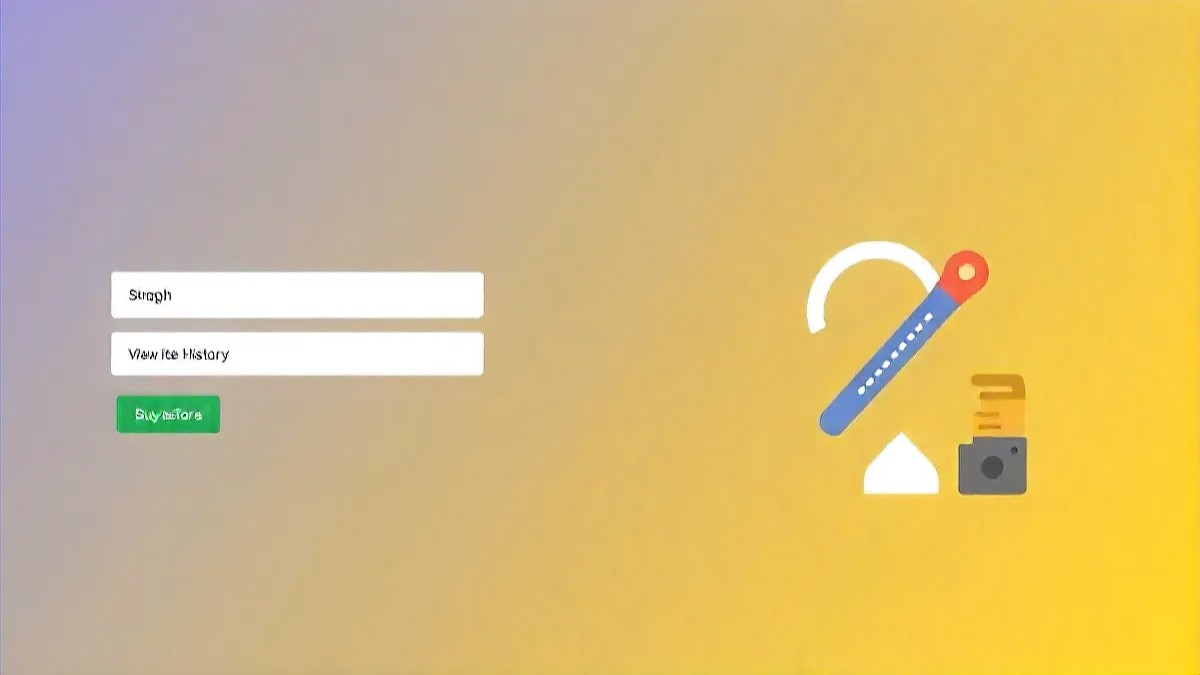
FAQ Section
Q1: Can I permanently delete my Google search history?
Yes, by clearing your search history from Google My Activity and deleting browsing data.
Q2: How long does it take for Google to remove a website from search results?
Typically, Google processes removal requests within a few days to a few weeks.
Q3: Can I remove someone else’s website from Google search?
No, but you can report copyright infringement or request content removal under Google’s policies.
Q4: Will clearing my search history remove it from Google’s servers?
No, but you can manage your data settings to limit Google’s data collection.
Q5: How do I prevent my website from being indexed by Google?
Use a robots.txt file, noindex meta tag, or password-protect the page.
Q6: Can Google reindex a website after removal?
Yes, unless you block indexing with robots.txt or use a noindex directive.
Conclusion
Removing website history from Google can be essential for privacy, SEO, and content management. Whether you’re clearing search data or deindexing a website, following the right steps ensures effective removal. Regularly manage your online presence to maintain control over your digital footprint.

