Introduction
Accidentally deleting an important message can be frustrating. Whether it’s a crucial SMS, WhatsApp chat, or Facebook Messenger text, message retrieval is possible with the right methods. In this guide, we’ll explore how to retrieve erased messages across different platforms, ensuring you never lose important data again.
Can You Recover Erased Messages?
The ability to recover erased messages depends on several factors, such as:
- Backup Availability: If you have a cloud or local backup, recovery is easier.
- Device Type: Android and iOS devices have different retrieval methods.
- App-Specific Recovery: Some messaging apps offer built-in restoration options.
Methods to Retrieve Erased Messages
1. Restoring Messages from Cloud Backups
Most modern messaging apps provide cloud backups, making recovery simple.
For Android Devices (Google Drive Backup)
- Open Google Drive and go to Backups.
- Look for the latest backup containing your messages.
- Uninstall and reinstall the messaging app.
- During setup, choose Restore from Backup.
For iPhones (iCloud Backup)
- Go to Settings > Your Name > iCloud > Manage Storage > Backups.
- Check if a recent backup includes your messages.
- Factory reset your iPhone and restore from iCloud backup.
2. Retrieving Deleted SMS Messages
For Android Users
- Using Google Messages App:
- Open Google Messages > Tap More (three dots) > Archived to check if deleted messages are there.
- Third-Party Software:
- Use tools like Dr.Fone – Data Recovery or Tenorshare UltData to scan and recover deleted messages.
For iPhone Users
- Via iTunes/Finder Backup:
- Connect your iPhone to a computer and open Finder (Mac) or iTunes (Windows).
- Select Restore Backup and choose the most recent backup.
3. Recovering WhatsApp Messages
WhatsApp automatically backs up chats to Google Drive (Android) or iCloud (iPhone).
Steps to Restore WhatsApp Messages:
- Uninstall and reinstall WhatsApp.
- Log in with your phone number.
- Select Restore from Backup.
- Wait for the process to complete.
4. Retrieving Facebook Messenger Messages
- Checking Archived Chats:
- Open Messenger > Tap Search > Type the contact’s name.
- If found, long-press and select Unarchive.
- Downloading Facebook Data:
- Go to Settings > Your Facebook Information > Download Your Information.
- Select Messages and download the data.
5. Using Data Recovery Software
If no backup is available, data recovery software can scan your device for lost messages.
Best Message Recovery Software:
- Dr.Fone – Data Recovery
- Tenorshare UltData
- iMobie PhoneRescue
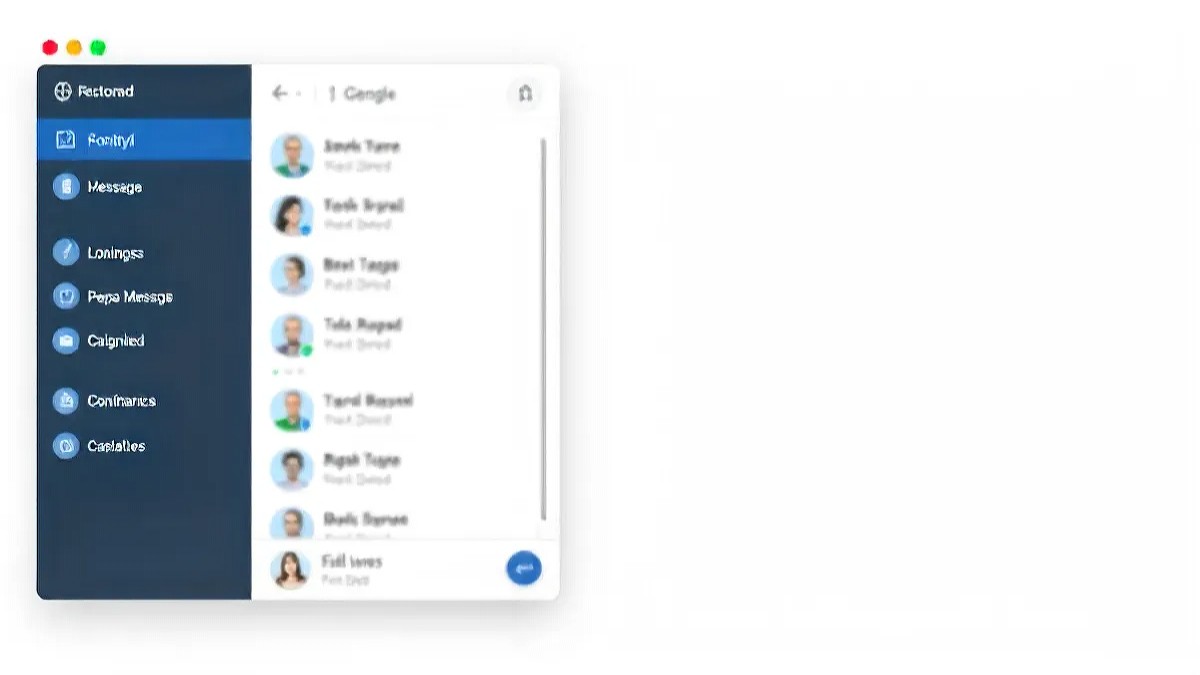
Preventing Future Message Loss
To avoid losing important messages in the future, follow these steps:
- Enable Automatic Backups: Regularly back up your messages to the cloud.
- Use Archiving Instead of Deleting: Archive messages instead of permanently deleting them.
- Download a Data Recovery App: Keep a recovery tool installed for emergency use.
FAQs
1. Can erased messages be recovered without a backup?
Yes, but you’ll need third-party recovery software to scan your device.
2. How long do messaging apps store deleted messages?
It varies. WhatsApp keeps deleted messages in backups for up to 7 days, while SMS recovery depends on device settings.
3. Is it possible to retrieve messages from a factory-reset phone?
Only if a backup exists. Without a backup, data recovery software may help, but success is not guaranteed.
4. Does airplane mode help recover deleted messages?
No, but enabling airplane mode can prevent new data from overwriting recoverable messages.
5. How can I check if a deleted message is archived?
Most apps like WhatsApp and Messenger have an Archive section where deleted messages may still be available.
6. Are free message recovery tools reliable?
Some are, but premium tools offer better accuracy and support for different messaging platforms.
Conclusion
Losing important messages can be frustrating, but recovery is possible with the right tools and methods. Whether using cloud backups, third-party software, or app-specific features, following this guide will help you retrieve erased messages effectively. To prevent future data loss, ensure regular backups and use archiving instead of deleting messages permanently.

